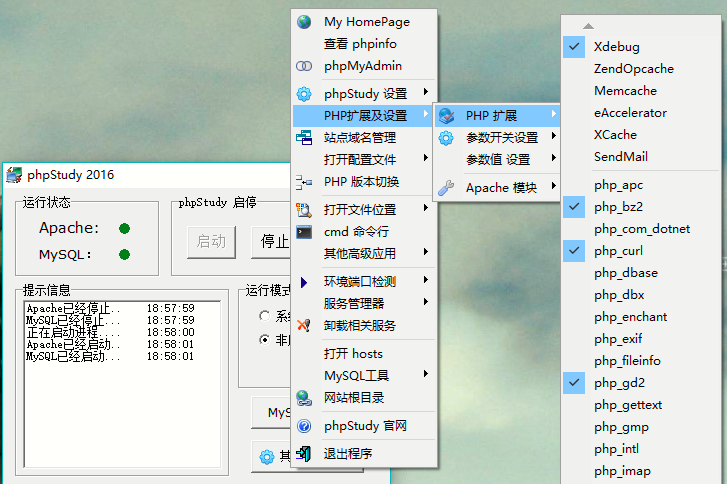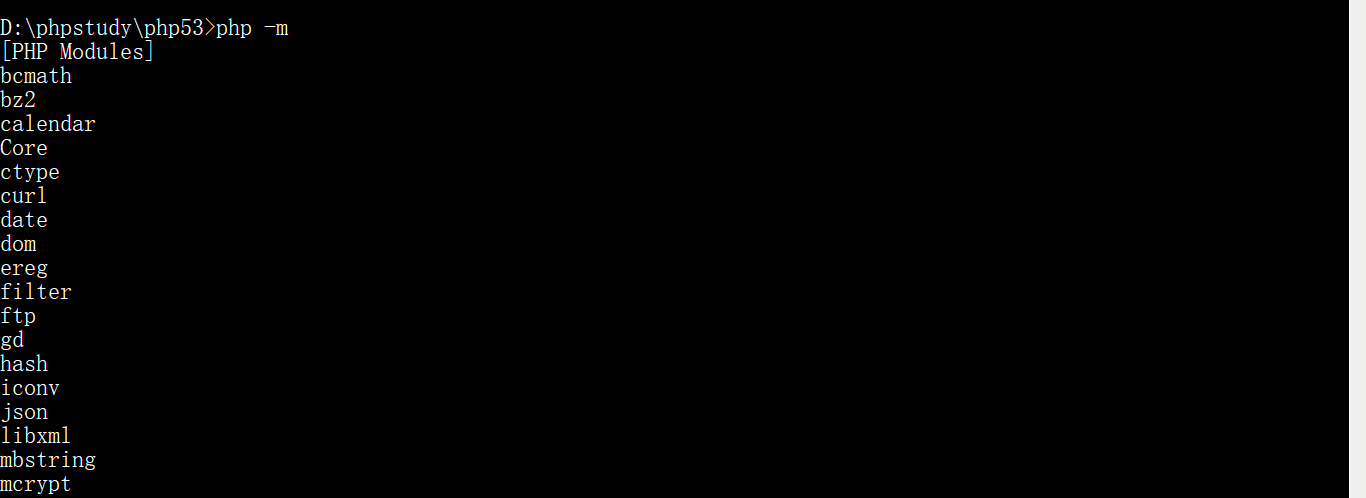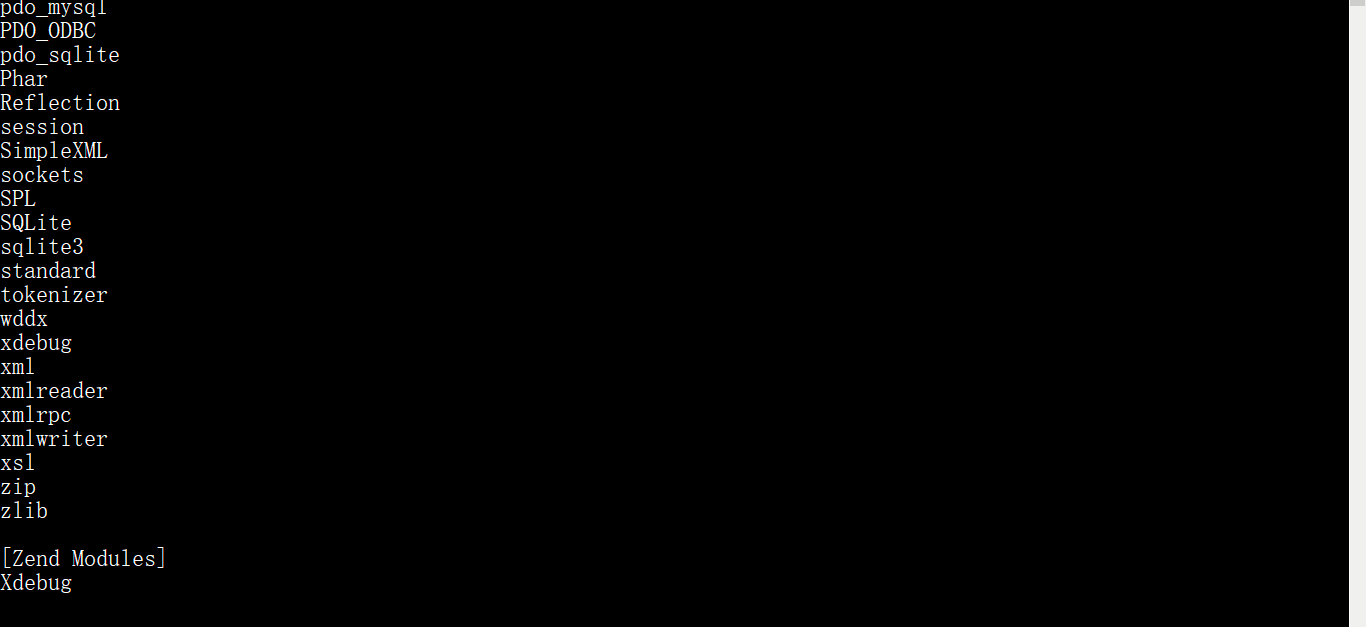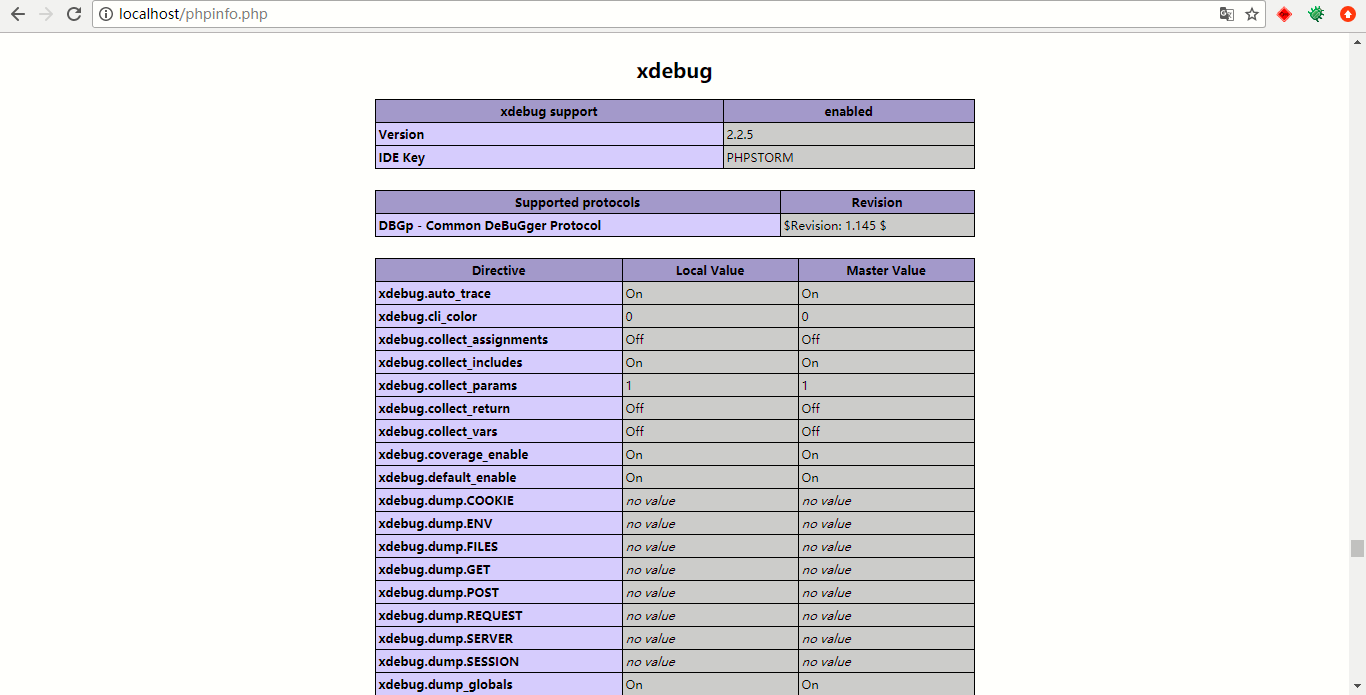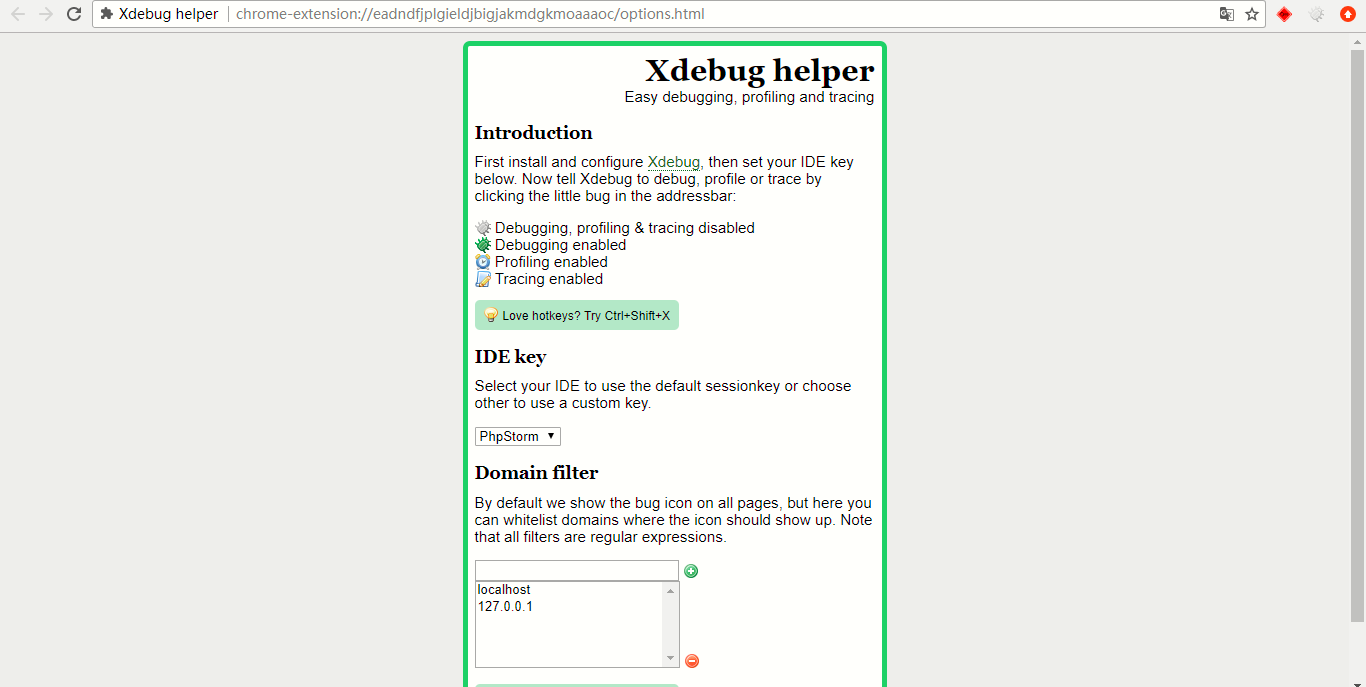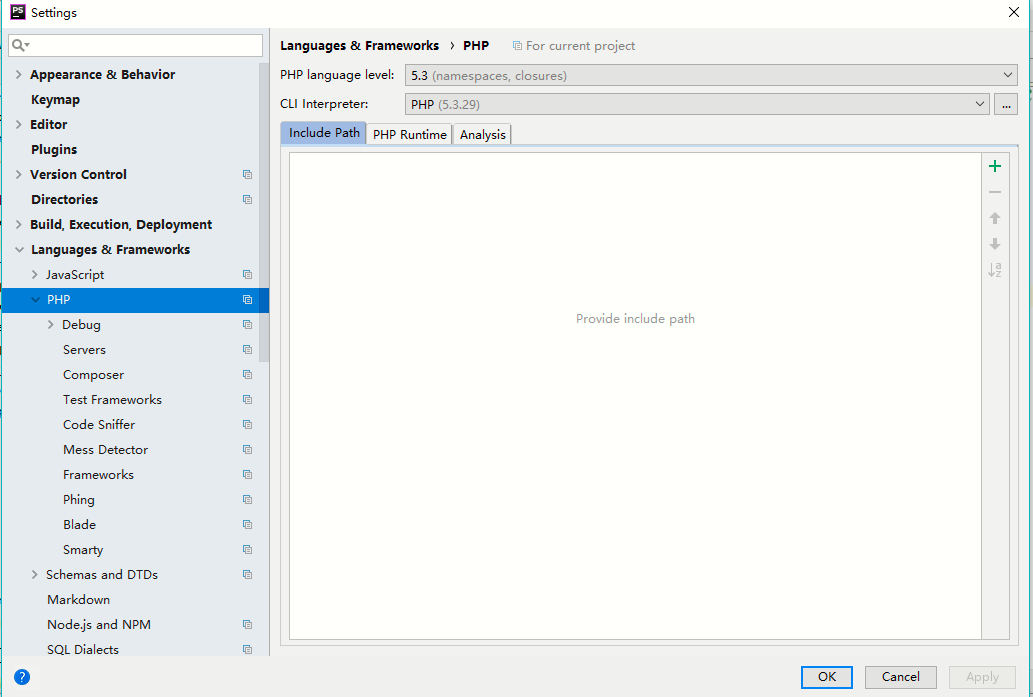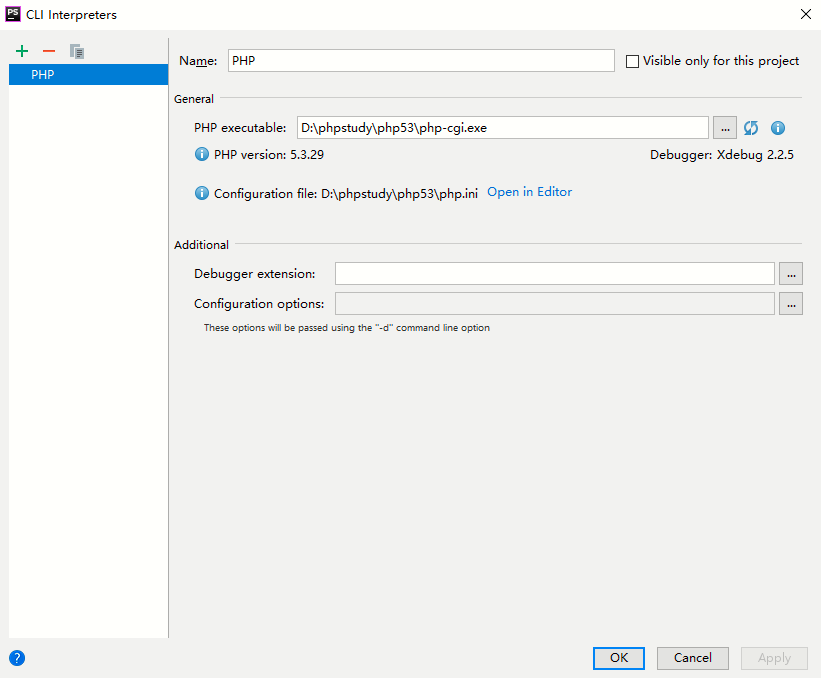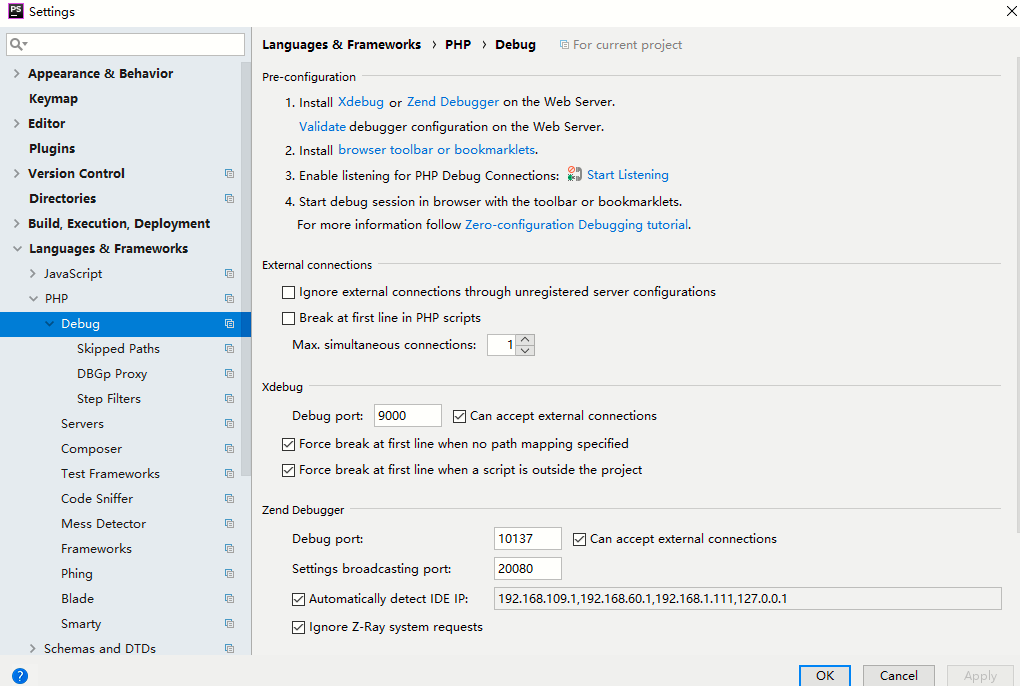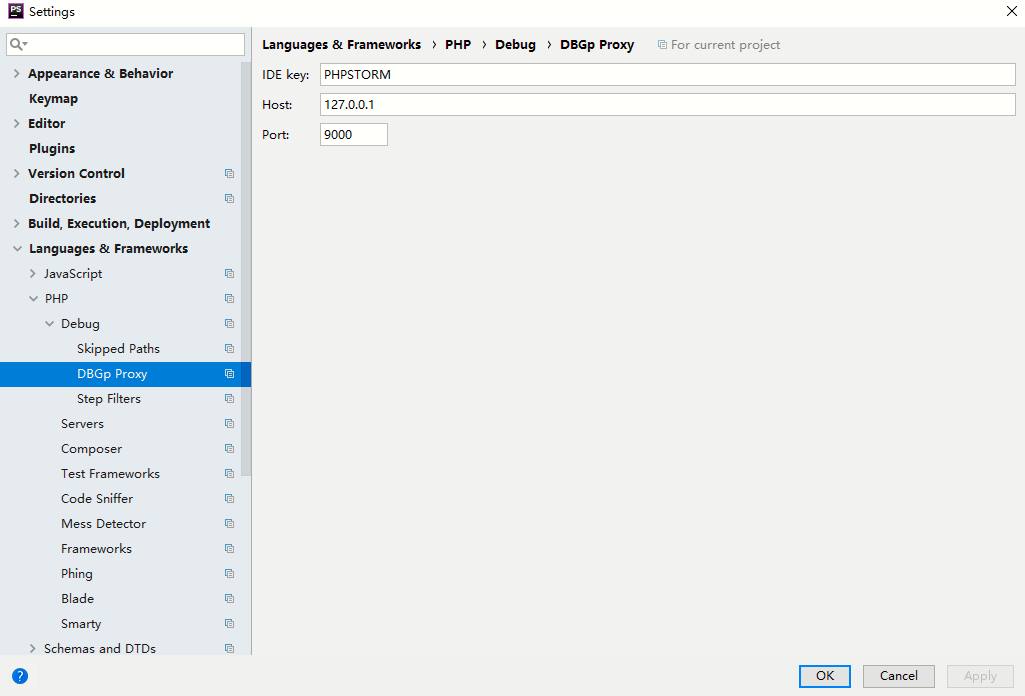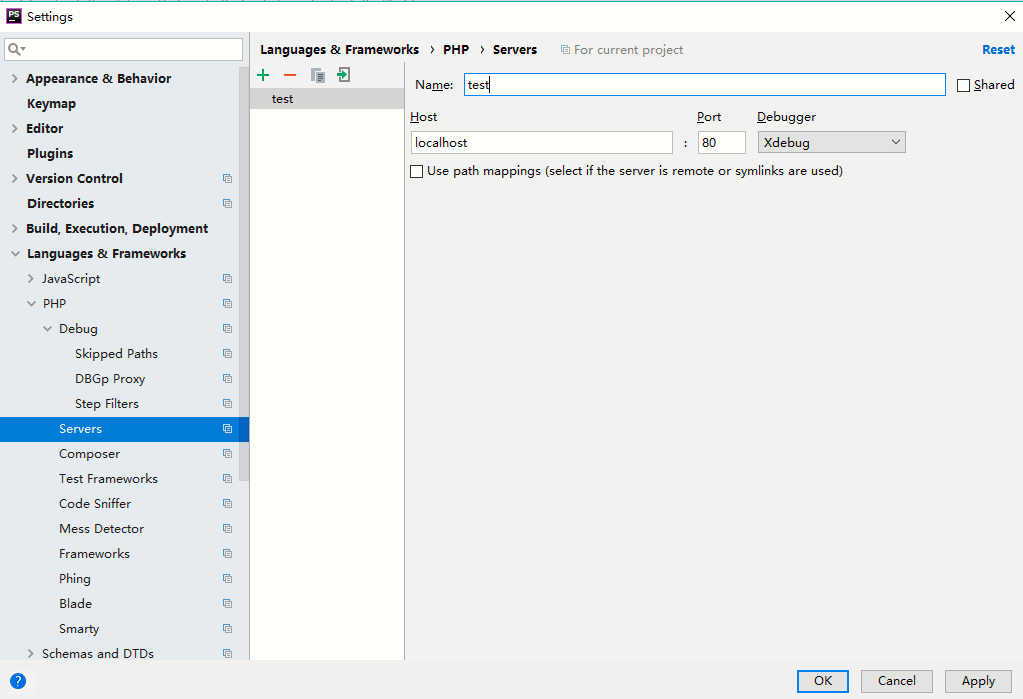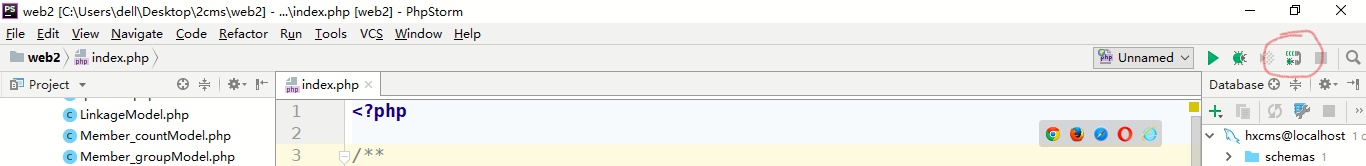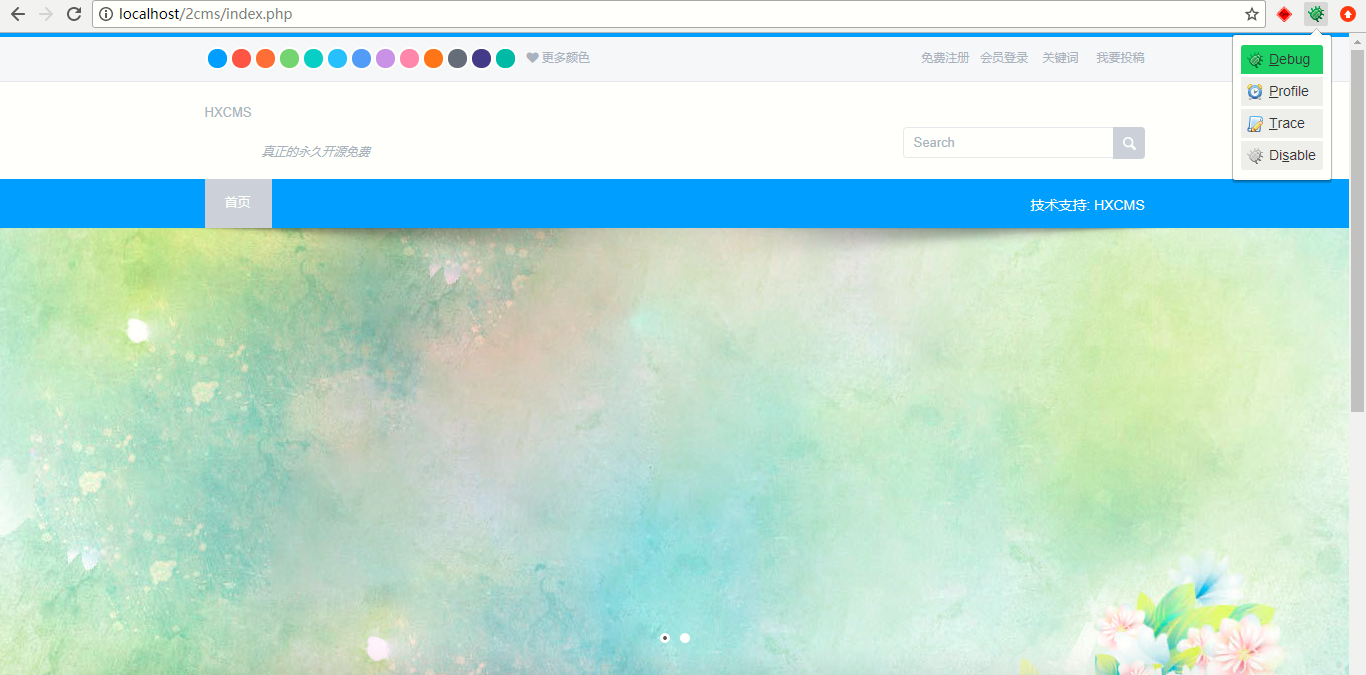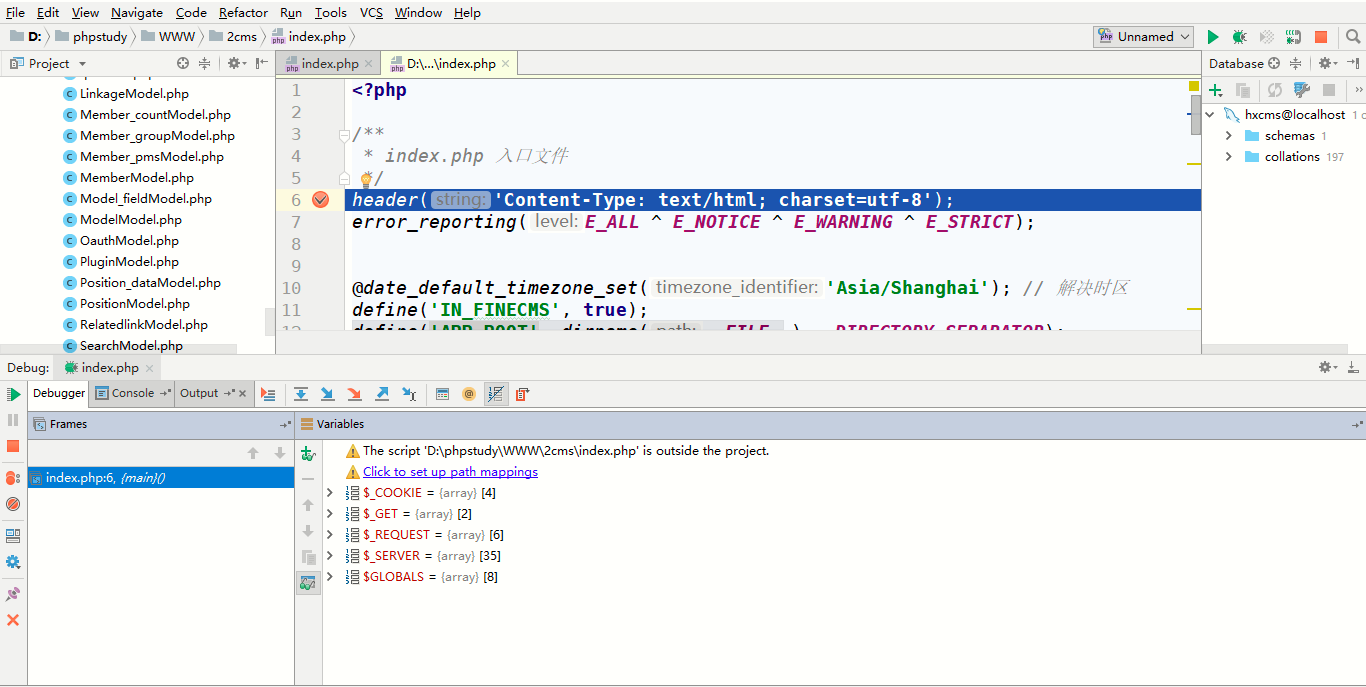phpstorm在phpstudy环境下的debug
phpstorm在phpstudy环境下的debug
-环境说明
phpstudy的环境为apache+php
php版本:5.3.29
-配置xdebug
因为phpstudy已经集成了xdebug扩展,所以我们只需要打开扩展并对php.ini文件进行修改即可。
修改php.ini配置
打开php5.3版本下的php.ini文件,并添加如下信息
1
2
3
4
5
6
7xdebug.collect_params=1
xdebug.collect_return=1
xdebug.remote_enable = 1
xdebug.remote_handler = "dbgp"
xdebug.idekey = PHPSTORM
xdebug.remote_host = "127.0.0.1"
xdebug.remote_port = 9000此时我们在php5.3所在版本的文件夹下输入php -m命令,会发现在Zend Modules下多了Xdebug
此时查看phpinfo信息会发现有了xdebug配置
-配置Xdebug helper
打开xdebug helper后,将IDE key设为phpstorm,并将localhost和127.0.0.1添加在Domain filter中
-配置phpstorm
首先进入file–>settings配置php环境,这里的php版本尽量与phpstudy中的php版本相同,配置如下
配置Debug,注意Debug port要和前面设置的php.ini中的端口相同
配置DBGp Proxy
配置Servers,name的名称可以随便起,Debugger选择Xdebug
-调试
发布于